Appearance
Filtering
Logpipe tries its best to be simple and intuitive. There is no advanced initial setup.
You may want some more power when searching, however.
Simple Filtering
/ focuses the input.
Regular text searches are not case sensitive.
To view the context of a log you see in a search, right-click it and select "Jump to location".

Automatic Tag Detection
"Tags" are automatically detected from input and given a corresponding pill in the upper-right of your search box.
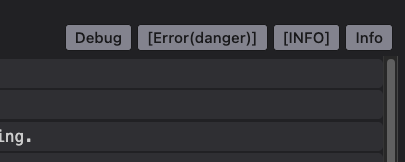
Clicking these will search for this specific tag by filling your input with the corresponding syntax query.
Tags are matched by finding any text inside of [] brackets or finding keywords like Warn, Info, or Debug at the start of a log. This is usually good enough, but might not match every use case.
If you find a common-format not matched or one matched when it shouldn't, please file an issue.
Syntax Query Language
We re-use the same syntax-highlighting engine for advanced searching. The queries take the form:
md
@@<type>
@@<type>=<string_match>
@@<type>,<or_type2>,<or_type3>
@@<type> @<and_type2>
@@<type>=<string_match>,<or_type2>,<or_type3> @<and_type2>Where <type> is some predefined syntax highlight class name and <string_match> is some string in quotes.
Here is an example query for finding messages with an error tag and a local ip:
rs
@@ip="192.0.0.1" @@tag="[Error]"And here is one where we look for any message that includes a string or a number, but also a URL:
rs
@@string,url @@url